
Have you ever found the perfect
embellishment to add to your scrap page, but it's the wrong color? Did you know you can re-color that
embellishment in MyMemories Suite 9? With just a click of a couple of buttons that
perfect embellishment will also be the perfect color.
You want to begin by opening up your
embellishment in your project that you are working on. Stay
on the layer of your embellishment that you want to change the color of.
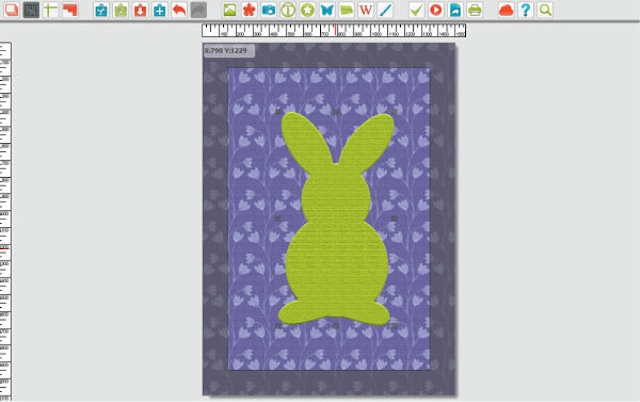
Go to your CONTROL
PANEL and click on the
 button.
button.
 button.
button.
Click on the MORE button on
the bottom left.
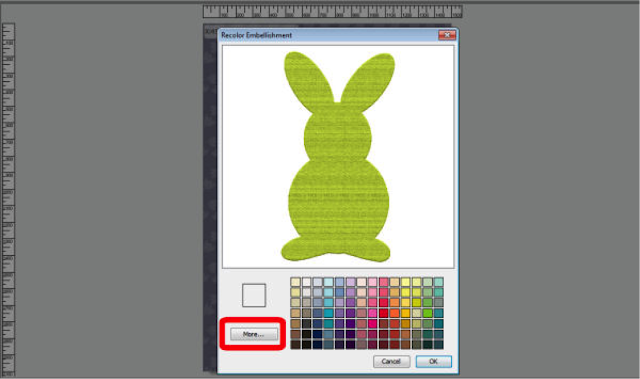
Click on the PICKER tab at
the top.
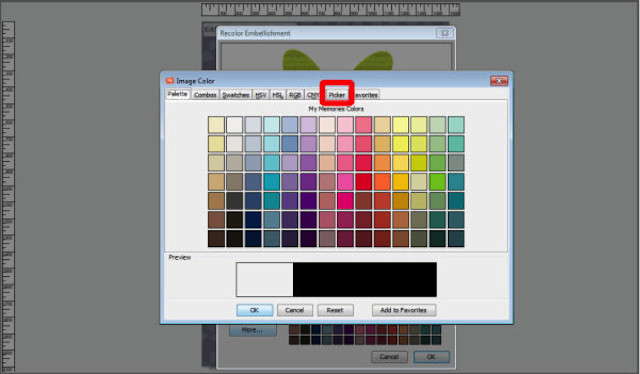
A box of colors from your project
will pop up on the right. Use your mouse
to move around this box and find the color that you want to change your
embellishment to. Click on the color of
your choice. You will see the color fill
in at the bottom preview.
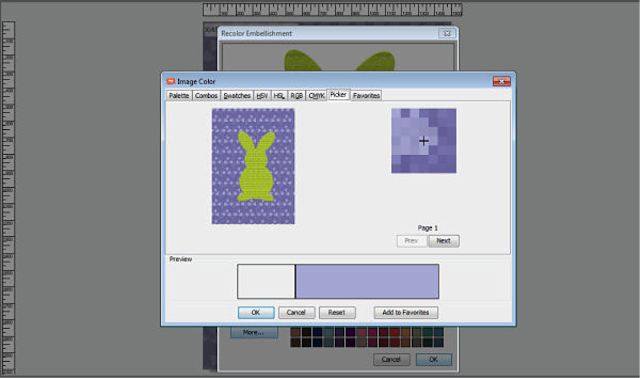
Click okay and then okay again.

Voilà!! Easy peasy.
You’re done.

$10 off software and 10% off photo books when you use affiliate code STMMMS64124


1 comment:
Gotta try it! Thank you!!!
Post a Comment