MyMemories Suite Version 8 now has AutoBuild! This is an awesome feature that will auto fill your pictures so you are ready to add your backgrounds & embellishments without having to fuss with where to put your photo boxes! It's a fun fast way to get those pages scrapped in a pinch.
First open your MyMemories Suite software and choose AutoBuild
You can choose the folder you want to pull your photos from
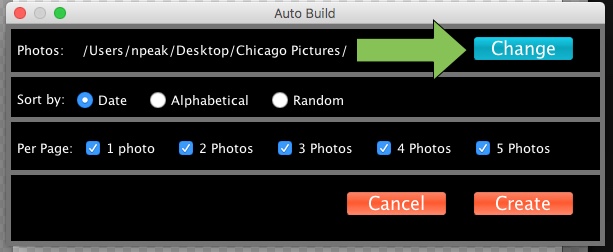
You will want to choose the Photo book size you want to use.
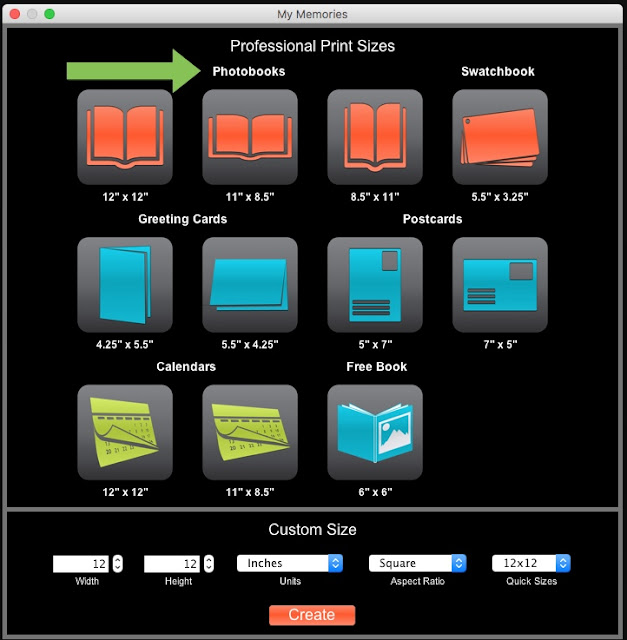
Click Create then watch it auto fill!
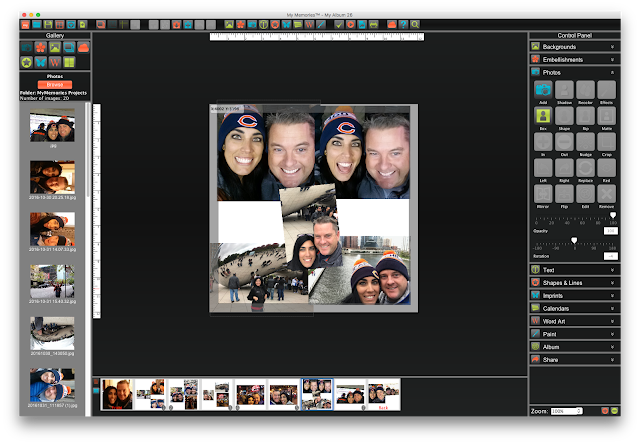
You can move the pictures off one page onto another if you don't like the photos on a page simply by removing the photo from the box. It will stay in your photo gallery to the left so you can add it to another page.
Here are some finished layouts that are super simple!
You can also add backgrounds & embellishments from your favorite travel products in your scrap stash or as always visit the Design Shop for these AWESOME kits to add to your stash!
International Italy by NS Designs
Small World - Ireland by Kristmess Designs
London Paper Pack by Perline Design
Sea World Quick Pages by Scraps N Pieces






No comments:
Post a Comment